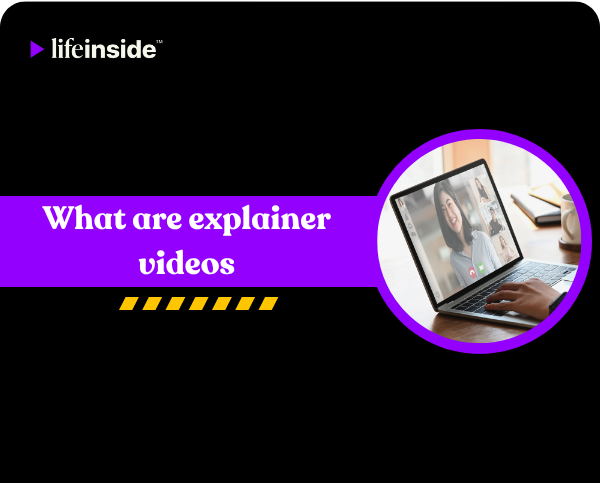In a world where nobody reads and everyone scrolls, explainer videos have become your 60-second elevator pitch on steroids. They take your "What do you actually do?" and turn it into a video that makes people say, "Ah, got it."
Let’s break down what explainer videos are, why they work, and how to actually use them in your marketing (without making another boring corporate cartoon).
What is an Explainer Video?
An explainer video is a short, engaging video that explains your product, service, or concept in a clear, simple way. It's that thing startups slap on their homepage to avoid writing 1,000 words. But it's not just for SaaS anymore.
Key elements of a good explainer video:
- A simple script with zero fluff
- Visuals that follow (not fight) your message
- Voiceover that doesn’t sound like a hostage reading cue cards
- A clear CTA
If your viewer still doesn’t know what to do at the end, it wasn’t an explainer; it was a vibe.
Benefits of Using Explainer Videos for Business
1. Boosts engagement and conversions
People would rather watch than read. Period. Explainer videos can increase landing page conversions by up to 80%.
2. Simplifies complex information
No one wants to hear your data model. But everyone loves a story. Videos help simplify the hard stuff.
3. Increases website dwell time
Google sees people sticking around longer. You look more interesting. It’s a win-win.
4. Enhances brand storytelling
Your tone, your visuals, your vibe, wrapped in one snackable video.
5. Ideal for social media and ads
Quick to consume. Easy to share. Works great, muted with subtitles.
Different Types of Explainer Videos
Animated Explainer Videos
Clean, controlled, and cost-effective. Great for products, processes, or anything that doesn’t exist yet.
Live-Action Explainer Videos
Perfect if you want a human touch or need to show your team, space, or real-world product.
Whiteboard Videos
Yes, still a thing. Simple visuals are being drawn while you narrate. Works well for educational or financial topics.
Interactive Explainer Videos
Click to explore, choose a path, or take a quiz. Converts passive viewers into active participants.
Interactive Explainer Videos vs Traditional Formats
Traditional explainer videos are like Netflix. Interactive ones are like Netflix, where you choose your own ending.
Interactive videos:
- Increase engagement by giving control
- Are memorable because they involve choice
- Work well for onboarding, demos, or personalized marketing
If you want to talk to your customer, use traditional. If you want to talk with them, go interactive.
Tips for an Engaging Explainer Video
- Start with the problem. Don’t introduce your company. Nobody cares. Solve something.
- Keep it under 90 seconds. That’s the attention span you’re working with.
- Use voiceover wisely. Human > AI, always.
- Avoid jargon. Pretend you’re explaining it to a smart 12-year-old.
- Don’t forget the CTA. Seriously. Tell people what to do.
Explainer Videos in Marketing Strategy
Use them on:
-
Landing pages: Get to the point fast.
-
Email campaigns: Boost click-through rates.
-
Paid ads: Stand out in 5 seconds.
Social media: Add subtitles. Use square formats. Grab attention.
Common Mistakes to Avoid
-
Trying to say everything: You’re not making a documentary. Focus on one message.
-
Bad audio or design: Nothing screams "we don’t care" like cheap stock visuals and echoey sound.
-
Skipping the CTA: Again. Say what you want them to do next.
Final Thoughts
Explainer videos aren’t a silver bullet. But they are one of the most efficient ways to make someone understand, remember, and act on your message.
Make it short. Make it useful. Make it not suck.
Frequently Asked Questions:
1. How long should an explainer video be?
60–90 seconds is the sweet spot. Enough time to tell a story, not enough to bore.
2. What are the most effective types of explainer videos?
Animated and interactive perform well for most brands. Choose based on what you're explaining.
3. How much does it cost to create an explainer video?
Anywhere from $500 to $20,000, depending on length, style, and who you hire.
4. Which is better: live-action or animated explainer videos?
Live-action is great for personal brands and real products. Animated is better for concepts and SaaS.
5. What tools are best for making explainer videos?
Try tools like Vyond, Powtoon, or Adobe After Effects. For interactive, look at tools like VideoAsk or Rapt Media.