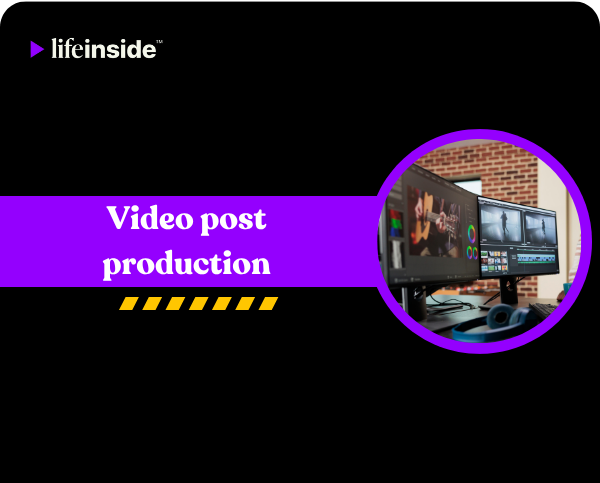Any kind of creative output, including music videos, advertising, non-fiction TV shows, episodic TV, narrative motion picture films, and documentaries, must include post-production. From dailies to editorial (online and conform), color, audio mix, and mastering, to final deliverables and distribution, it's a multi-step pipeline that covers almost every facet of content development.
If you have ever overseen a post-production project, you are aware of how easily workflows can break down and become chaotic. Large media file sharing is sometimes slow and difficult, with many teams using different tools and approaches. The entire process slows down and frequently results in expensive delays if your post-production workflow isn't both flexible and well-organized.
We discuss the post-production workflow in this guide.
What is Video Post Production?
When making a video, the third and last phase is video post-production. The process of creating a finished product is intricate and requires a range of skill sets. The post-production phase of editing and refining the project's appearance, feel, and sound starts as soon as the video is recorded.
Editing, color correction and grading, visual effects, foley recording, sound mixing and editing, soundtrack, and music are all included in this stage of the video production process. Together, these crucial components produce a finished video that is well-executed.
Key Stages of the Post Production Process
You may finally sleep after the movie is finished and production is finished! I was joking. Post-production time has arrived. At least a couple steps of this procedure will involve you, whether you're an editor, producer, or director. Additionally, there are numerous levels. Let's get started.
Video Editing and Assembly
Before offline editing may start, the video needs to be converted to an edit-friendly codec. The helpers start arranging the files in the NLE (video editing program) in accordance with the lead editor's preferences after they have been moved to the central shared storage. The assistants will also tag and classify the new material based on whether the editors require metadata for the editing process.
Additionally, the assistants will construct stringouts, which entails organizing footage for every scene and creating a chronology. The editor first observes every take and takes remarks by placing markers on the timeline or by picking their preferred takes on a separate timeline or track.
The lower definition film is being used by this editorial team to concentrate on telling stories. They created an initial assembly with only minor modifications. To get a sense of the entire tale, this entails taking material that may have been filmed out of sequence and piecemeal assembling it in real time. After that, the assembly switches to a rough cut version, when the editor goes over each scene and makes edits to identify the best takes. A scene will be reinserted into the assembly once the editor has a decent working version of it, allowing the cut to progressively get more intricate.
Color Correction and Grading
Although it is commonly done after VFX, color correction and color grading can really be done before. It truly depends on what each department is required to provide. The coloring is occasionally done by a VFX artist.
The unsung hero of visual narrative is color. Take a look at our essay about David Fincher's use of color.
A colorist can enter and digitally edit the photos as long as they are locked. In order to maintain continuity and convey the mood of the action, they lighten frames and change colors.
Audio Editing and Sound Design
You can begin working on the quality and emotional effect of your music once you are satisfied with the color.
People are more likely to be turned off by poor sound quality than by poor pictures. Background noise will be eliminated at this point, volume levels will be adjusted to ensure that nothing is excessively loud or too quiet, and dialogue will be audible and understandable. You will re-record and match any live dialogue or sound effects that are too harsh with your film.
To evoke or improve the emotional mood, you will add sound effects and a soundtrack after the audio quality is satisfactory.
Among the sound effects are:
- Increasing the background noise in tense situations
- Adding more bass to action scene strikes and smashes
- Making loud noises to emphasize jump scares
- Including sounds of the crowd in street scenes
- For quieter scenarios, add human movement noises such as zipper swishes, prop interactions, clothing rustles, and footsteps.
Music can be used to:
- Increase the tension
- Encourage tension
- Establish a humorous tone
- Create a depressing atmosphere and build to a thrilling conclusion.
- Highlight story points you want your audience to take note of.
- Highlight significant text or images that are displayed on the screen.
Adding Visual Effects (VFX)
Visual Effect (VFX) teams, which are made up of artists and engineers, sometimes collaborate with editors to add additional details and components to the rough cut, such as CGI animations and transitions. This enables artists to push the limits of visual aesthetics and improve the narrative. Typically, they create visual effects shots and send the editorial team lower-resolution copies of the shots for editing and evaluation.
Big blockbusters are no longer the only movies using visual effects. Even low-budget films nowadays frequently use subtle effects, such as enlarging a small city street to give the impression of a busy metropolis or removing the cables that hang actors during action sequences.
Motion Graphics and Titles
Adding a few visual effects, such as animated text and graphics, during post-production can enhance a lot of videos. These can enhance the narrative by adding more excitement and improving the visual attractiveness of your film. They can also make your film stand out from the others if they are imaginative enough.
Not all visual effects have to be as spectacular as the dinosaurs, spaceships, and robots you may associate with the term "VFX" from high-profile motion pictures. Animated title graphics that identify a speaker, complex inter-scene transitions, improved product visuals, etc. are examples of effects. Even small-budget projects may now incorporate once-high-end effects like motion-tracking text graphics, AI-generated animations, and auto-filled background images thanks to today's more democratized AI curve.
In order to obtain the breathtaking, unforgettable final effects you've seen on screen, this post-production step may include a variety of specialized activities, depending on the scale of your film project. Here are some of the most popular ones at the moment:
- To overlay visual effects over the live action, roto artists manually draw around items or portions of a scene that aren't needed. This can be accomplished with a straightforward still image, but it may require drawing on thousands of individual frames if the camera moves around a lot.
- In post-production, matte painters can add distinctive graphics to shots. These are typically wide, realistic pictures of landscapes that are incorporated into scenes' backgrounds. Today's matte paintings, which were initially made using conventional painting methods, typically incorporate computer components and sometimes even animation.
- Compositors create smooth shots by fusing the raw video with visual components created by matte painters and other VFX artists. Integrating the illusion with reality is their responsibility, and they must ensure that the finished product is logical and credible.
Exporting and Rendering
Packaging and optimizing each piece of material for various platforms, including the web, television, theaters, and mobile devices, is the last stage. Head, tail, and title credits are made, along with any additional graphics that are required.
A time-to-text track is provided either in addition to or instead of the audio in a media file to create closed captions, which are a textual representation of the audio. People who are hard of hearing or deaf can now access the media thanks to these services. Although the majority of the text in a closed caption file is speech, captions also provide information that is essential to comprehending the video's plot, such as speaker IDs and sound effects.
Subtitles, which are translations available in other languages and constitute a type of closed captioning, are also created. They are employed to translate the audio into several languages for the audience. Non-speech audio components (such sounds or speaker identifications) are not included in subtitles.
Essential Tools and Software for Post Production
Excellent editing is just as crucial to video marketing as excellent filming. The following resources are necessary for creating videos of a high caliber. The best software and its most beneficial features are broken out here:
Adobe Premiere Pro
Adobe Premiere Pro is a strong, industry-standard editing program that is a favorite among professional editors. AI-powered features like auto-reframe and scene edit detection are supported, along with multi-camera editing, sophisticated color grading, and smooth After Effects integration. Premiere Pro provides a wide range of functionality for all kinds of post-production requirements, whether you're editing YouTube videos or feature films.
-
Editing Using Multiple Cameras: It's perfect for event footage, music videos, and interviews because it's simple to sync and swap between several camera perspectives.
-
Smooth Adobe Suite Integration: It enables more fluid motion graphics and sound design by integrating easily with After Effects, Photoshop, and Audition.
-
Social Media Auto Reframe: It is ideal for reusing footage for several platforms since it automatically adapts your video to meet other aspect ratios, such as 16:9, 1:1, or 9:16.
-
Lumetri Color Tools: It offers expert-level color correction and grading to improve the visual appeal of your video.
-
AI-Assisted Scene Edit Recognition: The tool recognizes scene changes in raw footage quickly, which speeds up and improves the efficiency of the editing process.
Final Cut Pro
Final Cut Pro is renowned for its speed, magnetic timeline, and strong organizing features, yet it is only available for macOS users. YouTubers, video producers, and filmmakers use it extensively. The software is perfect for high-resolution content because it supports 360° video, HDR, and ProRes RAW. It is a popular option for Mac users due to its user-friendly design and performance optimization on Apple devices.
-
Timeline Using Magnets: It allows for a seamless and effective editing procedure by automatically snagging clips into place and filling in gaps.
-
Performance-Enhanced for Macs: Using Apple technology, such as M1/M2 CPUs, it provides incredibly quick rendering and export speeds.
-
Advanced Color Grading: You can get exact control over the appearance and feel of your footage with its user-friendly color wheels and curves.
-
Support for Multiple Cameras: Real-time synchronization and editing of video from various viewpoints makes it ideal for experts managing intricate shoots.
-
360° Video Editing: It enables producers to work with new formats by enabling the editing of VR and immersive videos.
iMovie
Apple's user-friendly video editor, iMovie, is included free of charge with macOS and iOS devices. Despite its lack of sophisticated capabilities, it's ideal for short edits, straightforward narration, and simple transitions. The drag-and-drop ease of use of iMovie makes it perfect for students, enthusiasts, or marketers creating short-form material because it doesn't require a lot of learning.
-
Drag-and-Drop Simplicity: Ideal for novices, it makes it simple to quickly arrange titles, transitions, and clips.
-
Built-in Templates and Themes: The tool includes a range of trailer, start, and transition templates that make telling stories easier.
-
Basic Color Correction: You get simple-to-use tools for modifying saturation, contrast, and brightness.
-
Cross-Device Syncing: The ability to continue editing on a Mac after starting on an iPhone or iPad gives mobile editors flexibility.
-
Integration of Music and Voiceover: It enables the addition of royalty-free soundtracks and the recording of narration to improve the engagement of your video.
The DaVinci Resolve
Professional editing, color correction, visual effects, and audio post are all combined into one program called DaVinci Resolve. It is widely utilized in TV and movie production and is well-known for its sophisticated color grading capabilities. Resolve is ideal for those who wish to achieve professional-quality effects without breaking the bank because it has a feature-rich free edition. Additional tools for high-end production are unlocked in the Studio version.
- Advanced Color Grading Suite: Node-based grading and accurate curve changes are among the industry-standard color correction solutions.
- VFX and Motion Graphics Fusion: Users can produce motion graphics and compositing on par with Hollywood thanks to the integrated visual effects engine.
- Audio Editing by Fairlight: All-inclusive audio post-production space for sound design, mixing, and mastering.
- Editing Multiple Cameras and Stacking Timelines: The tool handles several camera angles and video tracks in a single project with efficiency.
- Tools for Collaboration: It allows multiple users to work on the same project simultaneously ideal for larger production teams.
Fillmora
Wondershare's Filmora is a user-friendly editor that facilitates communication between novice and experienced producers. It provides motion tracking, templates, transitions, built-in effects, and drag-and-drop editing. YouTubers, educators, and marketers that want quick creative outputs without complicated procedures will find Filmora ideal due to its user-friendly interface and frequent feature updates.
- Simple User Interface for Novices: Even non-technical individuals may utilize it because of its modern user interface and simple drag-and-drop capability.
- Motion Tracking: This feature makes it possible to track moving objects and add components that follow them, such as text or pictures.
- Integrated Templates and Effects: You get a vast collection of animated components, overlays, filters, and transitions to improve narrative.
- Templates for Split Screens: You can display several movies simultaneously, which is excellent for comparison or demonstrating reactions.
- Green Screen Editing: This is a helpful technique for producing dynamic graphics, eliminates the background and substitutes it with original video or pictures.
Best Practices for Efficient Post Production
Setting up a system that saves time, lowers errors, and facilitates the creative process for all parties involved is more important than speed when it comes to post-production efficiency. The following three fundamental techniques can assist you in maintaining focus and regularly producing high-quality videos:
Organizing Footage and Metadata
Although it may not sound glamorous, organizing your footage is one of the most effective habits you can develop.
- Give everything a clear label: Give audio tracks, video clips, and photographs meaningful file names (for example, "Interview_JohnCam1_Take2.mov" rather than "Clip23.mov").
- Make use of bins and folders: Assets can be grouped by scene, date, camera, or type of content. Finding what you need is made simpler as a result, particularly when there are tight deadlines.
- Include metadata as soon as possible: During import, annotate video with keywords, descriptions, or marks. This facilitates later searching and enhances team collaboration.
Editing becomes quicker and much less stressful when your files are easily located and your media is properly marked.
Maintaining a Consistent Workflow
The foundation of effective post-production is a consistent workflow. It guarantees that all projects adhere to the same tried-and-true procedures, reducing errors and last-minute turmoil.
- Follow a methodical approach: Rough edits should come first, followed by audio polishing, color grading, effects, and refinement. Avoid skipping steps or moving too quickly unless absolutely required.
- Utilize templates and presets: You can save hours on tedious jobs by reusing editing templates, title designs, and export settings.
- Backup regularly: Always maintain a minimum of one backup on the cloud or an external drive. Backups can save lives when disasters strike.
Consider your workflow to be similar to a recipe. Consistent, excellent results are obtained when everyone follows the same procedures.
Collaboration and Feedback
Post-production is frequently a collaborative activity. Clients, editors, sound engineers, and motion designers must collaborate.
- Use collaborative tools: Work-in-progress revisions may be shared quickly and easily with platforms like Frame.io, Dropbox, or Google Drive.
- Get precise feedback: Use tools that enable annotations right on the video or request timestamped remarks. This keeps revision rounds focused and productive.
- Set review deadlines: Avoid bottlenecks by setting clear expectations for when feedback is due, especially if you’re juggling multiple stakeholders.
Smooth collaboration means fewer delays, better communication, and a final product everyone’s happy with.
Common Post Production Mistakes to Avoid
If post-production isn't done with care, even the most imaginative videos might look unprofessional. Whether this is your first project editing or your hundredth, avoiding these typical mistakes can have a significant impact on the outcome.
Over-editing or Under-editing
Your video may suffer from either extreme.
Excessive transitions, dazzling effects, or pointless cuts that detract from the narrative are frequently the result of overediting. Your content may come across as haphazard or fake as a result.
Conversely, poor editing might result in awkward pauses, rough audio, or dragging sections, which can make your film seem uninteresting or lacking.
Aim for clear, deliberate cuts that strengthen the idea without overpowering it; balance is the key.
Ignoring Sound Design
Although it's frequently disregarded, sound makes up half of the experience.
Even the most beautiful videos might seem amateurish due to poor audio mixing, uneven volume levels, or a lack of ambient sound.
Ignoring sound design also means passing up chances to use background noise, sound effects, and music to create tension or emotion.
Always set aside time to polish the audio. To improve the viewing experience, spend money on sound leveling, noise reduction, and strategically placed audio cues.
Inconsistent Color Grading
Inconsistent grading can give your video a disconnected vibe, yet color is a significant storytelling element.
Visual continuity is broken when warm and cool tones are purposefully switched, or when photos shot in various lighting situations are not matched.
Colors that are too bland or intense might bring or overwhelm the viewer.
Utilize color grading to set the tone, keep things consistent, and direct the viewer's feelings. Additionally, constantly check how your movie appears on various screens.
Trends in Modern Video Post Production
As workflows are altered by new technologies and creative tools, the post-production industry is rapidly changing. Instead of using outdated techniques, video editors are using state-of-the-art tools to create visually attractive, high-quality footage more quickly than ever before. Anyone working in the editing profession has to remain ahead of these changes as 2025 approaches.
AI Tools in Editing
With technologies that allow editors to automate intricate procedures without sacrificing creative control, artificial intelligence is sweeping the post-production industry. AI is quickly becoming an essential component of contemporary editing workflows, from producing visual effects to improving video quality.
AI-powered tools are made to make editing easier and faster. Additionally, editors may apply complex effects with little effort thanks to tools that provide generative effects, smart tracking, and auto-enhancements. AI-powered solutions guarantee quicker turnaround times while preserving high-quality output, whether it's editing video or adding artistic touches.
With AI at the forefront of post-production, editors can concentrate less on manual duties and more on crafting stories, which will increase the effectiveness and impact of their work.
Cloud-Based Collaboration
By facilitating smooth team communication regardless of geographical location, cloud-based editing is transforming workflows. As remote work continues to expand, this tendency is expected to become even more significant in 2025.
Editors don't have to worry about rendering slowness or data loss when working on large projects. These platforms facilitate faster and more effective collaboration by incorporating built-in features for file sharing, feedback, and version control.
High-resolution assets are now available for editors to use in their edits and share changes with their teams instantaneously. For agencies and freelancers handling several projects at once, this is very helpful.
Another important factor is security, and Pixflow makes sure that critical data is protected with access limits and encrypted storage. Not only is cloud-based editing convenient, but it also fosters limitless creativity.
4K and 8K Workflow Optimization
Post-production teams are modernizing procedures to manage massive file volumes and ensure fluid editing as 4K and 8K become the standard.
-
Powerful Systems: To handle high-resolution video, editors rely on powerful computers with quick CPUs, GPUs, and RAM.
-
Proxy Editing: Editing with low-quality proxy files expedites the editing process and returns to full resolution for the final export.
-
Faster Storage: RAID disks and SSDs increase rendering and transfer rates.
-
Cloud Collaboration: Real-time collaborating on big files is supported by programs like Adobe Cloud and Frame.io.
-
Smart Exporting: Fast, high-quality exports are guaranteed by hardware acceleration and codec settings that are optimized.
-
AI Support: AI technologies assist in improving videos and effectively fixing quality problems.
By guaranteeing speed, quality, and cooperation, these techniques make managing extremely high-resolution content more feasible.
Final Thoughts on Mastering Post Production
A crucial step in the filmmaking process is post-production, which turns the unprocessed video into a coherent, gripping story. Filmmakers can make sure that every visual and aural component works together to produce a polished end result by becoming experts in the post-production procedure. The process can be made more economical and efficient by employing the appropriate tools and techniques, whether you are working on color grading, sound design, or adding visual effects. With advancements in AI and collaboration tools, the future of post-production holds exciting possibilities for filmmakers, allowing them to work faster and smarter while maintaining creative control.
Frequently Asked Questions
1. Which software is best for video post production?
Your needs and experience will determine which software is ideal for you. Professionals use Adobe Premiere Pro because of its versatility and ability to integrate with other Adobe products. Mac customers prefer Final Cut Pro because of its speed and intuitive design. In addition to being an excellent color grading tool, DaVinci Resolve now has a full editing suite. For novices who seek simple drag-and-drop editing with high-quality results, iMovie and Filmora are excellent options.
2. How long does post production typically take?
The complexity of the project determines how long it takes. A short film or commercial can take days or even weeks to produce, whereas a simple social media video might only take a few hours. The video's duration, quantity of material, editing detail, sound design, color correction, and feedback loops are some of the variables.
3. How is sound edited during post production?
Cleaning up audio, eliminating background noise, adjusting sound levels, and synchronizing audio with graphics are all part of sound editing. To improve storyline, it also entails voiceovers, music, and sound effects. Editors frequently adjust audio for a professional, captivating experience using programs like Adobe Audition or Pro Tools.
4. What is the standard workflow for post production?
A standard post-production process consists of:
- Bringing in and arranging video
- Rough cutting to set up the fundamental order
- Excellent editing with tempo and transitions
- Music, effects, and dialogue cleanup are all included in sound design.
- Grading and color correction to improve aesthetic appeal
- Including images or effects
- Final evaluation and export
To guarantee that the finished product is neat, interesting, and professional, each step is crucial.