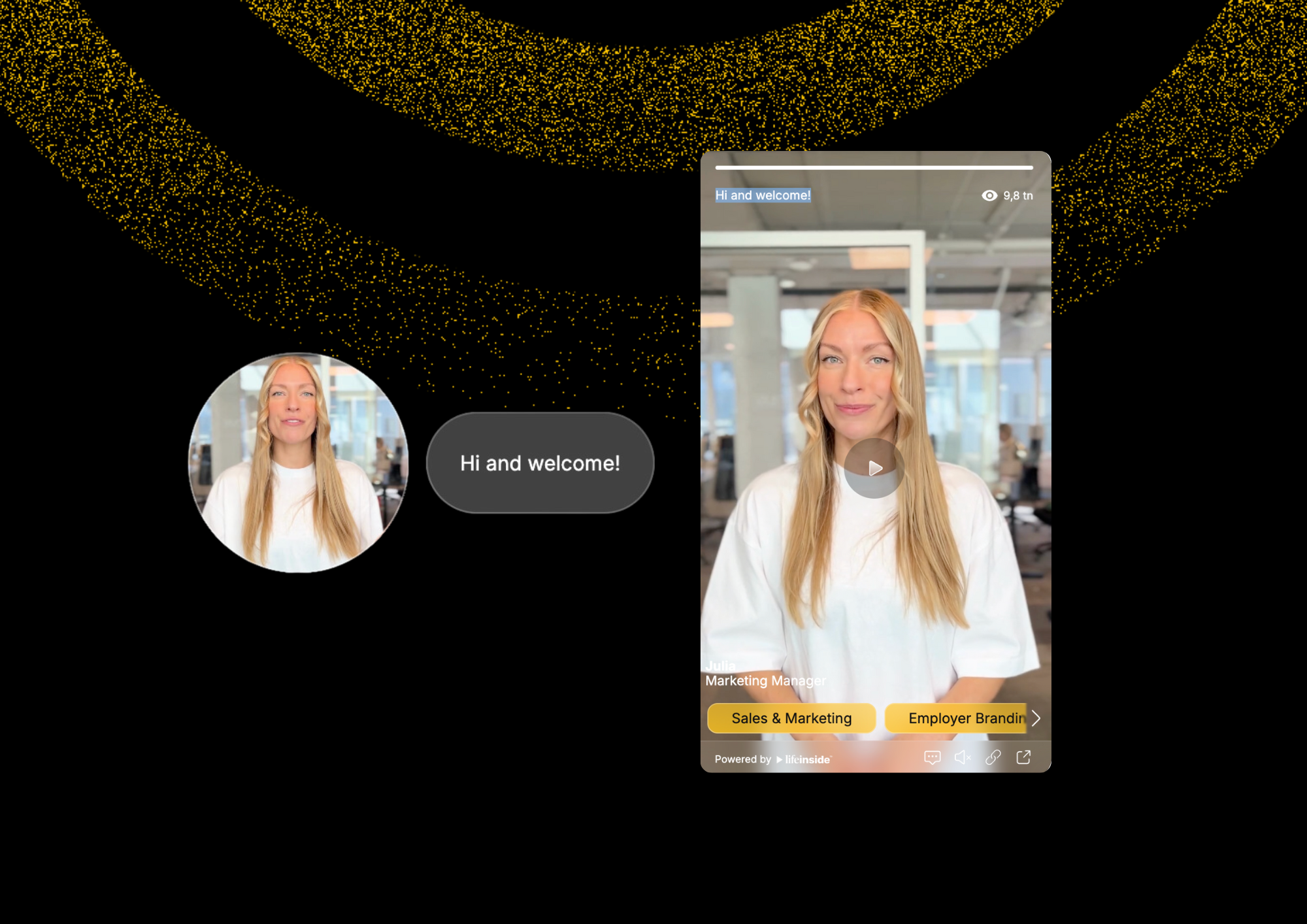If you don’t want your brand’s website to be in the same bracket, upgrade your video embeds to interactive video widgets. These widgets give your audience an experience that’s replete with frictionless user journeys, clickable elements, and real-time interaction.
Plus, interactive videos can increase engagement by 300% when compared to static videos!
So, how do you use interactive video widgets on your website? That’s what we’ll discuss in today’s post.
Let’s begin!
What is an Interactive Video Widget?
Before we jump into the HOW, we need to understand WHAT these widgets are.
An interactive video widget is basically a website tool that changes the way your website visitors experience videos. Instead of being passive observers for a static video, interactive video widgets allow the audience to be active participants in the video.
These widgets contain clickable elements like CTAs, polls, quizzes, and even branching storylines to tailor the video experience. These elements are seamlessly integrated within the player as well.
You can use interactive video widgets for brand awareness, increasing engagement, and creating a guided user experience. Whether it’s for client onboarding or product demos, the widgets are immensely helpful in ensuring two-way communication between the brand and the consumer.
Key Benefits of Interactive Video Widgets
-
Here’s how interactive video widgets can help you elevate your marketing efforts:
- 1. Seamless User Experience: A user-friendly video widget can be the gateway to your video funnel. You can add various interactive elements that allow users to explore your product or service and know about your brand with immaculate ease.
- 2. Customization Options: The key to providing an excellent experience is customization. The widget can be the first of many branching videos that the user chooses based on their needs. Think of it almost like a “choose your own adventure” scenario, where users can tailor their experiences.
- 3. Enhanced Engagement: Since your video interactivity tool provides a frictionless user experience and customization, it’ll naturally lead to better audience engagement. The audience will be intrigued enough to explore more videos or click on interactive elements like polls and quizzes, which increases the video watch time as well!
- 4. Analytics & Insights: One of the most underrated benefits of video widgets is that
- they’re part of a larger interactive video platform (like Life Inside). These platforms provide analytics tools that track performance and engagement metrics. You can then use this data to know what’s working and what needs improvement.
Why Businesses Need an Interactive Video Widget
Businesses are missing out on engagement and conversions if they’re not using an interactive video widget. With most competitors using static videos embedded on their websites, your brand needs elements that edge out the competition.
Did you know that interactive videos have a 66% engagement rate, while static videos bring a much lower 44%? Moreover, 88% of marketers have stated that interactive videos are a major differentiator for their brands when compared to their competitors.
These statistics underscore the importance of using an interactive video widget for your brand’s website. The audience doesn’t just want content, they also want an experience. Thanks to the two-way communication that interactive videos provide, this expectation can be met very easily!
Interactive videos contain clickable elements that can be used for shoppable ads, product demos, highlighting your brand’s story, generating leads, and even training or onboarding a client!
With so many benefits, it becomes a no-brainer for businesses to invest in this video marketing tool.
How to Get Started with Interactive Video Widgets
There are just a few steps for implementing an interactive video widget. Let’s check them out:
- 1. Create or collect your video through an interactive video platform. This should be a video that highlights your products, your brand’s vision, or a customer testimonial. These are the video types that are the most relevant for users when visiting a website.
- 2. Add the interactive elements. Once the base video is ready, you can add CTA buttons, polls, forms, quizzes, and even links for other videos in the funnel. The idea behind this is to include elements based on your need for acquisition, onboarding, and retention.
- 3. Include your brand’s visuals. The next step is to customize the video to include your brand’s logo and colors. Ensure that the brand visuals don’t overwhelm the user. They should be visible enough to associate with your brand, but shouldn’t take the focus away from the video itself.
- 4. Embed the video on your website. Once the brand personalization is completed, embed the video widget’s code on your website. That’s all that you need to do to get your widget up and running.
- 5. Track the metrics. After the interactive video widget is live, it’s time to monitor the engagement metrics like drop-offs, CTRs, and watch times. You can optimize the videos based on this data.

The new design opens up possibilities that used to be unavailable for our users, making it so much more than just a visual makeover. My favorite feature has to be the full-screen mode with the shareable link. It opens many new use cases and brings the whole experience a lot closer to the users.
- Ajdin Ahmetovic, Software Developer at Life Inside
Best Practices for Interactive Video Widget Implementation
Now that you know how to add an interactive video widget, here are some points that you need to bear in mind for the best results:
- Purpose: The video widget’s (and videos’) goals should be clear. You don’t want your audience to scratch their heads and think about what exactly the video is trying to communicate. Whether you want to educate your users or chase registrations, the user should know immediately.
- Mobile-friendly: In March 2023, it was reported that over 70% of all digital content in the US was consumed through a mobile device. Based on this, it’s essential to check if the video widget is functioning smoothly on smartphones, iPads, and the like.
- Branding: Your videos’ branding in the widget should be consistent across all
subsequent videos. Check for styling, font size, and colors for the entire video funnel to maintain consistency and give a professional impression to the audience. - Highlight Interactions: Most brands don’t realize that unless you highlight your interactive elements, users won’t know when or where to click. So add color and animation highlights on the elements to make them obvious.
- Testing: Constantly test and improve your video interaction widget experience. Try it on different connections, devices, and webpages to ensure that there are no flaws that can hamper the user experience.
How Life Inside Helps You Add Interactive Video Widgets
Life Inside is an interactive video platform that helps you collect, create, and distribute interactive videos in your video funnel. It also comes with an interactive video widget that you can incorporate into your website for better audience engagement.
The platform has a user-friendly interface, a lightweight performance, and can integrate seamlessly into your existing marketing stack. Plus, Life Inside’s dedicated in-house team can get the software up and running for you, along with your videos, in mere hours after subscribing!
If you want to change the way audiences perceive your brand, sign up for Life Inside. You’ll notice in real-time how your website establishes a communication channel with your audience!
How these upgrades boost your website?
The new widget amplifies user engagement, builds stronger connections, and ultimately drives more sales. By improving the way visitors interact with your site, you're turning browsers into buyers.
Frequently Asked Questions:
-
1. Can I customize the interactive elements of a video widget?
- Yes, of course. Interactive video widgets offer full customization options for your video funnel, including the addition of interactive elements and branding settings.
-
2. Is the interactive video widget compatible with all devices?
- Yes, interactive video widgets work on all devices, from PCs to smartphones. However, it’s advised that you test the widget on all devices to ensure smooth performance.
-
3. What analytics and insights does the widget provide?
- The analytics and insights provided by the widget will depend on the interactive video platform you’re using. For example, Life Inside’s interactive video widgets help you track watch times, CTRs, drop-offs, and engagement rates.
-
4. What industries benefit the most from interactive video widgets?
- Interactive video widgets are best suited for SaaS, real estate, education, healthcare, and the public sector.
-
5. Are there any limitations to using the interactive video widget?
6. How these upgrades boost your website?
The new widget amplifies user engagement, builds stronger connections, and ultimately drives more sales. By improving the way visitors interact with your site, you're turning browsers into buyers.
7. How these upgrades boost your website
The new widget amplifies user engagement, builds stronger connections, and ultimately drives more sales. By improving the way visitors interact with your site, you're turning browsers into buyers.