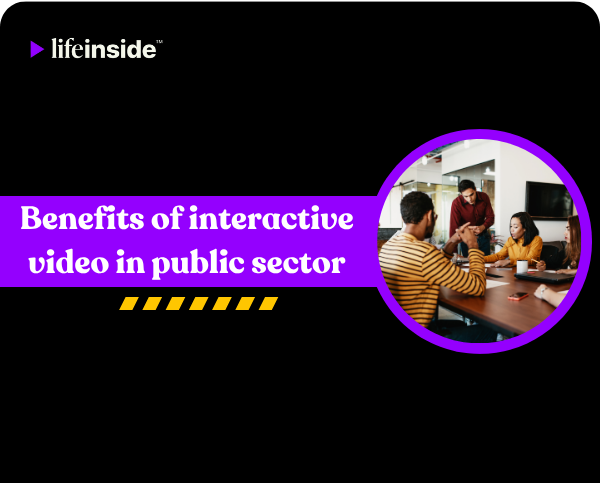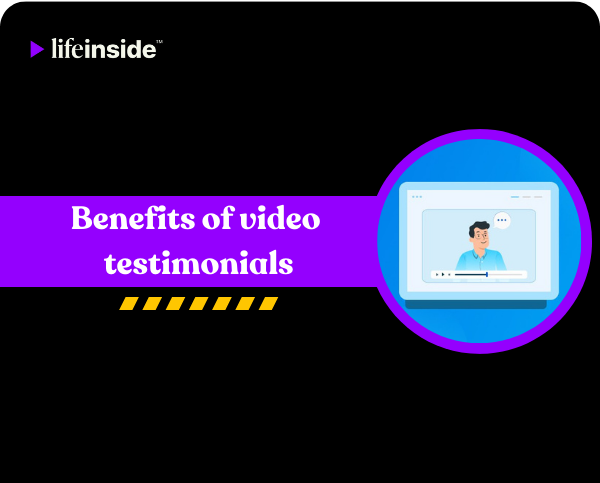You have a 10-minute-long video, but within the first 8 seconds, your viewers drop like a fly, leaving your video with zero to no engagement at all. The world of video content has completely changed in the last few years. We have entered the era where traditional passive videos are struggling to compete with a constant barrage of content.
The result? Your best work could easily fall in the background noise, even before you were able to convey the brand's message. So, how to make viewers halt on your video, how to make them lend some attention span to your videos?
You need interactive videos with hotspots, certain parts of your videos that are clickable, to let the viewers explore more about the content which they are seeing. It could be a product, it could be a person telling their story or selecting an object to unlock extra content.
But how do you convert traditional video into an interactive one? Or create an interactive video with hotspots from the start? Well, with this blog, we aim to provide you with every detail on interactive video hotspots, explore their benefits, and provide you with a list of best practices so you can use them effectively in your content.
What Are Interactive Video Hotspots?
Interactive video hotspots are the clickable areas or elements that are placed within a video, allowing viewers to interact with the content, be it a product, service or other things. Clicking on a video can lead to various actions like opening up a new link, showcasing an image, or taking a viewer to different parts of the video.
Hotspots are there to make a passive viewing experience into an interactive one, resulting in more engagement. By using the hotspot, you can define how viewers are going to respond to your video. In addition to this, you can even customise how they are going to respond depending on the type of device they are using, location, demographics and more.
Importance of Interactive Video Hotspots
Here’s how interactive video hotspots encourage viewers to click, explore, and control their journey, making them mentally and emotionally involved with the video.
Enhancing viewer engagement
Whether it is clicking a product, exploring general information about the company or a product, or moving to another section of the video, hotspots are designed specifically to make users perform a predefined action. Hotspots make the experience feel more dynamic and personal, leading to a sense of involvement.
Making content more immersive
Hotspots make passive video into an engaging and explanatory experience in which the viewer has to participate in order to move forward. Using hotspots, you can make viewers dive deeper into the history of a certain character, providing them with hidden information.
One of the common video hotspots examples is Amazon Prime Video; they have small snippets of information for each scene in their movies and TV series. Once you pause the video, you will see the information pop up, which you can read for extra titbits of the episode.
Increasing retention and conversions
Speaking from a retention perspective, with the use of hotspots, you make content naturally memorable. When a user clicks on the hotspot, they get to learn something more, explore new media or jump to a hidden section of the video.
All of this makes your viewer feel rewarded for the extra efforts they put in while watching the video. As a result, your viewers will process the information more deeply, and the active involvement improves recall, especially in cases of training, education, and awareness campaigns.
Application across industries
There are a number of ways you can use interactive video hotspots in different industries, starting with e-commerce and retail, where you can upsell or cross-sell by linking related products within the video. Apart from this, hotspots can be beneficial for education, e-learning modules, real estate business, corporate training, travel and hospitality.
Types of Interactive Video Hotspots
Here is the list of different types of interactive video hotspots which you can include in your videos to make them engaging:
-
Informational Hotspots: These are clickable areas that provide additional information, context, or explanations without taking the viewer out of the video experience. It could be present in the form of text pop-ups, image overlays, mini videos or animations, or links to resources such as PDFs, web pages, or other forms of related content.
-
Navigation Hotspots: These hotspots will make you jump to different sections of the same video, switch to another video or simply move to an entirely different piece of content. You can use this to make your viewers choose alternative storylines, link to another video, or access external pages or sections.
-
E-commerce Hotspots: These hotspots are used for bridging the gap between product discovery and purchase. By including them in your videos, you will be converting your videos into shoppable experiences, thus reducing the number of steps a viewer requires to purchase your product. You can use e-commerce hotspots for product tagging, quick buy links, related product suggestions, and in-video offers.
-
Assessment Hotspots: They can be used to test out the knowledge of the viewers. This type of hotspot is mostly used in training and learning videos where you wish to test out the comprehension of a viewer. Assessment hotspots can come in the following manner: it could be a question, complete a quiz, make a decision, choose between true or false, and interactive feedback.
-
Call-to-Action Hotspots: These hotspots are designed to make viewers take a specific action. The action ranges from signing up for a newsletter to downloading a resource, booking a product demo or making a purchase. Call-to-action hotspot is useful in lead capture, direct purchasing or making the booking, event or product sign-ups.
Applications of Interactive Video Hotspots
Interactive video hotspots can be used in multiple industries, helping creators, educators, businesses, and others to deliver engaging and action-oriented content. Here’s how different industries can benefit from hotspots.
Marketing & Advertising
You can use hotspots in interactive video advertising by tagging a product within ads or brand videos so viewers will be able to see details, pricing, and make a purchase instantly.
On the other hand, with interactive video marketing, you can also make viewers choose their own path in the video. For example, a tech brand uses hotspots for their product demos. By doing this, they let the viewers dive deeper into the working of the product and how the product is able to achieve certain benefits and features.
E-learning & Training
By using interactive video hotspots, you can add clickable definitions and pop-ups that allow students to explore concepts in much more detail without having to leave their video lesson.
Moreover, learners can take advantage of hotspots to move between the different sections of the lesson and explore information related to the topic.
From quizzes to true-false, to match the correct challenges, you can add customised assessments in your videos for gamifying the learning experience. With hotspots, you can learn to make a choice which leads to different outcomes, mimicking real-life problem-solving abilities.
Corporate Training
In corporate training, using hotspots for scenario-based navigation will make your employees choose how to respond to a certain workplace situation and see the consequences of their choice. Likewise, interactive simulations make your employees practice role-specific skills before they apply them in real life.
Entertainment & Storytelling
To bring a new level of immersion and storytelling, you make viewers explore hidden details and access bonus content which others might not even see using clickable video hotspots. You can put up navigation hotspots to make viewers decide what happens next in the storyline, choosing which character will die in the story, or choosing the next plot twist.
E-commerce
The shoppable video hotspots can include product tagging, quick view and buy, related product suggestions, and even limited-time offers. For example, if a person sees a sofa in a living room tour, they can click on it using the hotspot, and it will take them to the product page where viewers can check the size of the sofa using AR, find out the colour options it has and the pricing it comes with.
How to Create Interactive Video Hotspots?
Given below are certain pain points which you need to remember when selecting an interactive video software for making hotspots. These points will help you create unique hotspots while making sure that you don’t overdo it to make viewers lose their interest in the video and get sidetracked by extra content they receive.
Choosing The Right Software/Platform
You have to check if the interactive video tool supports the formats that you need. Check if it comes with a drag-and-drop interface for the creation of hotspots. If not, are you comfortable with the code?
Find out if the platform offers meaningful analytics or integration with your CRM, LMS, or CMS to track viewer engagement. Some tools excel in marketing, while other interactive video tools are great for creating e-learning videos, so make sure you find the one that suits your work profile.
Planning Video Structure And Interactions
First, you should be defining the core objective of your interactive video. Think about whether you are creating a video for spreading education, product sales, lead generation or simply for entertainment purposes?
After figuring out the goal, you need to set a measurable target, such as click-through rate, quiz completion number, time spent watching the video or the number of purchases done via the link present in the hotspot.
Depending on your goal, you have to decide which form of hotspot will be present in your video. For example, if you wish to include multiple story outcomes, you can go with branching; if you wish to check the knowledge of viewers, you can include quizzes. Overlays are for adding forms, images and extra media in your video.
Adding Hotspots Step By Step
Scrub through the video and drop markers where interactions naturally fit in; it could be in the form of product reveals, concept pivots, and scene changes. Make sure you don’t have multiple hotspots at the same moment; it will confuse your audience and decrease your engagement.
Testing And Optimising For Usability
Once you are done with the setup, you need to check how the hotspots are looking in different devices like tablets, desktops and mobiles. You might have to adjust the hotspot size depending on the touch targets.
Test out every click action, see if they are working properly, and confirm motion-tracked hotspots are properly aligned with moving objects that are part of your video. Do not forget to add ARIA labels and descriptive alt text for screen readers.
Best Tools & Platforms for Interactive Video Hotspots
Here is the list of some of the best video interactivity tools from which you can quickly create hotspots and make your video interactive for the audience.
|
Platform |
Hotspot Capabilities |
Unique Highlights |
|
Drag-and-drop hotspot editor. Supports sticky/static hotspots, templates, time triggers, overlays, quizzes, CTAs, and shoppable elements. |
Node-based interactive video paths; excellent for education and training with analytics. |
|
|
Wirewax (Vimeo) |
Supports interactive clickable hotspots (motion-tracking/object-tagging). Offers overlays, branching, quizzes, and 360° experiences. |
Advanced overlay pop-ups with rich media; branching paths and immersive experiences. |
|
Vimeo Interactive |
Not clearly documented as a standalone feature. Primarily focuses on video capture and activation in marketing workflows. |
AI-powered object tracking, seamless LMS/SCORM integration, robust analytics and gamification tools. |
|
Kaltura |
Clickable hotspots for jumps, external URLs, and shopping overlays. Supports interactive video paths with branching multimedia nodes. |
Emphasizes ease-of-use and seamless integration into marketing tech stacks. |
|
Adobe Captivate |
Hotspot “widgets” that reveal callouts. Offers overlays, bookmarks, and VR integration (e.g., hotspot-triggered quizzes in 360° projects). |
Education-focused with customizable hotspots, support for VR and branched scenarios. |
Best Practices For Designing Interactive Video Hotspots
Here are a few video engagement strategies that make your videos functional, visually appealing and drive real engagement:
Keep Your Interactions Purposeful
Don’t throw in a hotspot for the sake of putting it in a video; make sure every hotspot that you have in the video has a clear goal, and do not clutter the video with too many hotspots; it can result in choice overload.
Maintain Visual Clarity
It would be great if you used high contrast between hotspot elements and the background of your video. Make the size of hotspots large enough to be clickable. It should be ≥44×44 px for mobile.
Write Clear, Action-Driven Copy
Use verbs that result in actions like “Learn More,” “Buy Now,” “Click Here To Watch Behind The Scenes.” Keep your text short and scannable; it should not be more than 2 - 3 lines long. Also, make the benefits as clear as possible.
Design Your Interactive Video For Accessibility
To make your video accessible, you must provide keyboard navigation and ARIA labels for screen readers. Add icons and shape, do not completely rely on colours, and ensure that the hotspot content is readable when captions are enabled.
Test & Refine Your Content
Make sure you run A/B tests for finding the right hotspot placement, design and copy. Also, take the help of analytics to track down click-through rates and optimise underperforming hotspots in your video.
Future Trends of Interactive Video Hotspots
AI is surely going to bring about the revolution of hotspot interactivity; it will be able to dynamically tailor content based on user behaviour and stats it is able to collect. Hotspots will be able to adapt in real-time, optimising decision paths depending on users’ preferences and engagement patterns.
AI can highlight which of the hotspots it needs to show or hide, thus creating personalised interactive layers for each user.
Furthermore, interactive video software solutions are now working towards immersive technologies such as AR overlays, VR branching narratives using virtual environments. With this, hotspots will be able to trigger scene change, story paths in a VR setup.
Challenges & Limitations
Here are some of the limitations and challenges that creators, storytellers, marketers and educators have to deal with when they are using interactive video software for embedding hotspots in their video.
Viewer Distraction & Overload
By adding too many hotspots, you can overwhelm viewers and pull their focus away from the main content that you want them to see, resulting in lower completion rates and reduced comprehension.
Technical Compatibility Issues
Some hotspot features might not work in older devices, legacy browsers, or operating systems. It could break the user experience, especially when a person is watching a video from their mobile device.
Learning Curve & Production Time
Designing, placing and testing hotspots will require additional time in post-production of the video. In addition to this, the individual needs to have prior experience in putting hotspots in videos; otherwise, they could slow down the production schedule and raise the budget.
Conclusion
With the use of hotspots, interactive video platforms are able to turn passive viewers into active participants. When you use a hotspot properly, it makes your content more engaging and makes viewers actively participate to drive better results, which you are aiming for in the first place.
The key to making great hotspots in your interactive video is to keep them simple and make sure they work smoothly across devices. If you follow the best practices which we have provided in this blog and are thoughtful of your audience, we are sure you can convert your videos from generic content to the ones people remember and talk about.
Frequently Asked Questions:
1. How do interactive video hotspots work?
The interactive video works by adding clickable areas or elements on top of your video; these elements react to viewers' interactions. They can be present in the form of buttons, icons, shapes or even invisible zones, all of which are linked to specific actions.
2. Why are video hotspots important for engagement?
They help you in turning passive viewers into active participants, instead of sitting back and watching, with hotspots you make viewers click, explore, learn more insights and decide the path of the video they are watching.
3. How are interactive video hotspots used in e-learning?
With interactive video hotspots, learners can click on specific areas of the video to explore more content, test out their knowledge and choose the learning path which they feel is more inclined with their learning.
4. Are interactive video hotspots mobile-friendly?
In most cases, you won’t have any problem with hotspots being shown on mobile devices; you just need to make sure that the platform you are using caters to responsive design and is touch-optimised as well.
5. How do you track the performance and analytics of video hotspots?
You can use built-in analytics tools of interactive video software like Lifeinside to measure Click-Through-Rate (CTR), engagement heatmap of the video, interaction time and duration, conversion tracking, task completion and viewer’s drop-off rate.