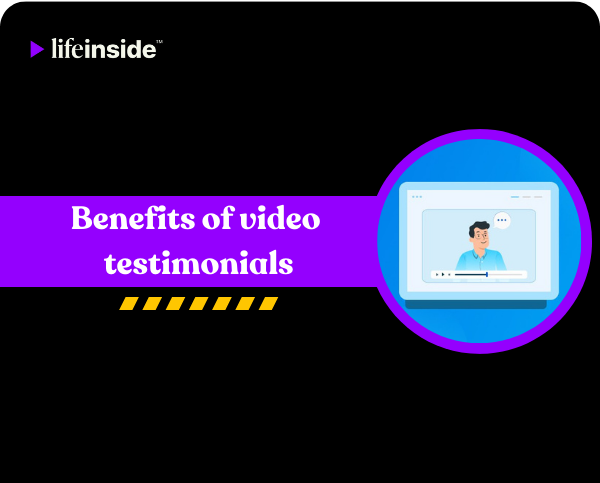The median engagement rate has plunged from 2.94% in 2024 to just 0.61% in 2025. Content and social media platforms now use DMs, saves, and shares as part of engagement metrics. As a result, having just views on your videos won’t give you a certainty that your content is thought-provoking.
When audiences don’t engage with content, marketing teams won’t be able to hit the ROI number, campaigns fail to generate leads or sales for the business. Also, due to a short engagement span, the audience won’t really understand the brand’s message, leading to a decline in long-term recognition.
In the same fashion, the education and sales are also affected; a student who doesn’t like the video content might skim through it and miss key points, leading to poor understanding.
All these issues can be constrained or subdued to a certain extent using interactive videos, which let the viewers pick the content path they wish to watch, and gamifying the video content via quizzes, polls, and clickable hotspots to keep the interaction going throughout the video.
Today, with this blog, we are going to showcase the top 5 interactive video software of 2025 that make it possible for you to capture the attention span of your viewers and make them interact with your content for a much longer duration.
What Is Interactive Video Software?
Interactive video software solutions are developed to help creators produce videos that go beyond passive viewing and add an interactive element. As a result, instead of just watching a video, viewers will be able to engage, make choices, and interact with the content present in the video in real time.
How It Enhances Viewer Engagement and Retention
Unlike traditional videos, which require viewers to simply watch the content from start to finish, interactive video makes viewers participate by making choices, answering questions, and exploring additional information directly from the video content. This results in the active involvement of users and helps you in turning viewers into participants.
Use Cases in Marketing, Education, and Sales
Interactive videos can be used for marketing purposes, such as launching a product, where viewers can click on hotspots to see specifications, find out different use cases of the product through branching, and even access special discount codes straight from the video.
In the education industry, interactive video tools can make online courses fun by breaking video lessons into separate segments. At the end of each segment, there is a quiz that appears to test out the student's understanding before making him move forward.
Finally, when it comes to sales, an individual from the sales team can showcase an interactive video as a demo of their product or service. One can even create a custom video experience for a specified customer that results in the shortening of the sales cycle and even collects sales data so that the team can find and prioritize high-end leads.
Features That Make a Great Interactive Video Tool
Here’s a breakdown of some of the main features that make a great interactive video tool, which not only is user-friendly but also includes all the small plugins that result in best practice for creating videos.
Interactivity Types (Quizzes, Branching, Hotspots)
An interactive tool without a plethora of interactive plugins is just not going to stand side-by-side with the competition. Having multiple types of interactivity buttons, such as quizzes, branching, and hotspots, will allow users to test the understanding of their viewers and reinforce their learning while keeping viewers alert.
Integrations with CRM, LMS, CMS
CRM, LMS, and CMS are the systems where data, content, and workflows live and breathe. Having integration will make interactive video software more powerful and efficient. In addition to this, with these CMS integrations, users can track viewers' interactions directly from their customer profile. By integration of LMS, an interactive tool can sync video progress, quiz scores, and completion certificates in the system.
Analytics and Performance Tracking
Interactive video tools must have performance tracking to find out who has watched their videos, how much they have watched,, and at which point of the video their audience dropped off. The analytics and performance tracking system helps in optimizing videos for maximum engagement.
Ease of Use and Customization
The clickable video creator you choose must be easy to use, as it directly impacts your adoption, efficiency, and user engagement. With a user-friendly interface, you will be less frustrated. A simple drag-and-drop interface, templates, and intuitive controls allow you and the team to produce videos quickly.
With customizability, you get to produce high-quality videos in no time; at the same time, you also focus more on storytelling and engagement of the video rather than spending your time to cross-cross technical hurdles.
Top 5 Interactive Video Software in 2025
Here is the list of the best video engagement platforms that you can use to create engaging and interactive content from your already crafted videos.
1. Lifeinside
Lifeinside video platform is a SaaS product from Sweden. It was launched in the year 2022. It is designed to collect, create, and distribute interactive video content at scale. To use Lifeinside, you don’t need to learn technical skills like coding or use heavy production resources.
You can also use it to send video requests via SMS, email, or even QR code. The platform also includes built-in recording guides to help contributors, which results in the capturing of high-quality videos effortlessly.
Best For:
Lifeinside is great for businesses and organizations that are working to collect and make authentic videos at a larger scale and make them interactive, conversion-focused experiences for their customers. Moreover, you can use Lifeinside for driving sales and conversions by adding clickable CTAs, making lead forms, or adding product links while directly embedding them in your videos.
Key Features:
One of the biggest advantages of using Lifeinside is that you can use this platform to directly send video requests in the form of SMS, emails, or even by other means, making it easier for users to share their video content with the public. It has a built-in recording guide, which results in high-quality audio input. With just one click, you can turn any uploaded video into interactive content; the platform will add CTA and other clickable items in the video. Once this is done, you can embed it using an interactive video widget on your website.
Pros:
You can turn videos into interactive experiences without having to use any knowledge of programming.
Add CTAs, lead capture forms, polls, quizzes, and other clickable items in your videos in just a few minutes.
It’s a perfect tool for marketing agencies that are looking for quick campaign rollouts.
The interactive video widget present here can be used to match brand colors, fonts, and layouts to create a seamless brand experience when you upload the video to your website.
Lifeinside has a real-time dashboard for showcasing the number of views, likes, and shares. Apart from this, it also comes with different engagement and conversion statistics, which are quite useful to determine what type of content your viewers prefer.
You can access automated monthly reports that make it easier for you to track ROI and optimize campaigns.
Comes with support for both user-generated and brand-produced video content
Cons:
Interactive videos with embedded elements may require more bandwidth, which leads to slower load times, especially for users who are running on slower connections.
You need to carefully assign what each interactive element can do and make them Align it with your goals. If not, your viewers can easily get sidetracked by the features.
Pricing:
The starter pack is $99/month, and the pro version is $275/month. Apart from paid versions, you can also go with a free trial, which is available for 30 days and requires no credit card information. Full plan features can be tested out during the free trial.
2. H5P
H5P is an HTML5, which is a widely adopted, open-source framework that allows creators, and especially educators, to build interactive multimedia content right in their browser. You can use it on a variety of platforms like WordPress, Moodle, Drupal, and others.
Best For:
H5P comes in the list of best video personalization tools for educators because it allows teachers to add quizzes, pop-ups, and clickable elements in their video lessons to make them more interactive. Apart from this, corporate trainers, HR teams, instructional designers, and e-learning developers can also benefit from H5P.
Key Features:
You can add quiz questions such as multiple choice, true/false, fill-in-the-blank, and even drag-and-drop in the video. Insert images, texts, and links directly in the video. Furthermore, you can take hotspots and pop-ups to provide extra information or guide learners. The adaptive video path lets viewers jump to different points in the video based on the answers they have provided.
Pros:
It is completely free of cost if you are able to host it on your server on a platform that you can entirely control. This makes it an ideal interactive video tool for schools, nonprofits, and even small businesses.
With this, you make it easier for your viewers to learn something and remember it from the video. H5P can turn passive video watching into an active experience.
The learning curve of H5P is minimal, so anyone can start using it after watching some tutorial videos.
H5P is an open-source interactive video tool, meaning it will evolve with time, and it doesn't have a reliance on a single vendor, resulting in long-term sustainability.
Learners can engage with content using various devices like mobiles, desktops, or even tablets without having to spend anything more on setup.
Cons:
-
The self-hosted version of H5P does not provide you with in-depth viewer tracking or reports unless you integrate it with an LMS or use the H5P paid service.
For longer videos, adding multiple interactive elements can be a time-consuming and labor-intensive job.
Pricing:
It is completely free if you can host it on your own; other than the free version, the paid version, which comes with analytics and additional features, starts at $79/month.
3. Smartzer
Smartzer is a branching video software solution that helps users convert their traditional videos and livestreams into an immersive, shoppable experience by inserting customizable overlays and hotspots in the video.
This interactive video tool is known for its no-code setup, and you can seamlessly integrate it with some of the major e-commerce platforms, such as Shopify, Magento, Salesforce Commerce Cloud, SAP Commerce, and others.
Best For:
Smartzer makes clickable videos; as a result, a viewer can access details of the products or add the product to their cart without leaving the video, making it a great tool for shoppable video commerce. Apart from this, videos from Smartzer tend to be of high engagement, making it a powerful tool for video-driven sales.
Key Features:
You can tag items within a video using text, images, product feeds, or APIs, and viewers can click and shop without having to leave the video. This results in the creation of the hotspots, which can trigger popups, add-to-cart actions, or even a redirect to one of the product pages. The same embedding can also be done on live broadcast video, where viewers can add an item to their cart by interacting through chat.
Pros:
With the help of Smartzer's interactive video software solution, you can shorten the customer journey and increase the likelihood of them purchasing your product.
The interactive video shopping makes viewers engaged for a much longer duration and also reduces the drop-off in comparison to traditional videos.
Smartzer tracking allows brands to understand which products or moments in their videos drive the most interest, thus aiding in campaign refinement.
You can easily repurpose your existing marketing videos into a shoppable experience using Smartzer, increasing revenue without having to produce new content entirely from scratch.
Cons:
The main goal of the platform is to provide its users with sales and marketing videos of a product. You can train it for storytelling, but for the most part, the entire system is made ideal for retail use cases only.
To get the best results from Smartzer, you first need to upload professionally shot videos, which can add significant production costs.
Pricing:
The Smartzer standard plan costs $999/month, and the Smartzer Plus plan costs $1,799/month. You can also access it from the Shopify app, where you can get a mini version starting at $99/month.
4. Mindstamp
Mindstamp has a built-in AI assistant to whom users can ask questions,, and it answers based on the actual contents of the video which you are currently playing. From this video software, you can even jump to the exact timestamp to find the answer to your question. It’s a great platform to provide an elevated experience to your customers in the field of marketing, education, and even in sales scenarios.
Best For:
It is best suited for individuals who are in the education industry or want to create online courses for their audience. In this interactive video software, you can embed quizzes, hotspots, and clickable elements in the video to check the understanding of a viewer in mid-video.
Key Features:
You can circle, annotate, and highlight certain parts of your video to guide the viewer's attention. The videos present on Mindstamp can be used for capturing viewers’ information, such as name, email, and phone number, at a custom point in the video experience.
Pros:
You get to insert PDFs, calendars, forms, and other external content directly in the video.
This shopping video software also makes it possible for you to play supplementary media on top of the main video to enrich the context.
It includes “Genie,” which is an in-video AI assistant for sorting out your natural-language queries and even provides ChatGPT integration for deeper conversational interactions.
Cons:
Minstamp works on a subscription-based pricing model, which might be considered expensive for small businesses or individual creators. It could become a recurring cost that adds up with the increase in viewing volumes.
There are some design constraints present in this interactive video software; design elements like fonts and player styling options are quite limited in comparison to a highly customisable design.
Pricing:
The starter plan costs $29/month (billed annually), and the core plan costs $99/month (billed annually). There is a 7-day free trial with no credit card information required.
5. Eko
Eko is an interactive video software that was formerly called Interlude. This software specializes in creating choice-driven, branching video experiences. Through its AI Studio, you get to capture cinematic-quality footage with advanced robotics that results in interactive product visuals.
To make videos using Eko, you don’t require 3D rendering, and the platform comes with the support of branching narratives, where it’s the viewers who can influence the story via interactive, predefined paths they choose from a graph-based logic.
Best For:
It is best for creating choice-driven video experiences that are designed for e-learning, e-commerce marketing, and branded storytelling.
Key Features:
It could be used for creating an e-learning interactive video, as you can leverage its AI Studio, which has robotics and advanced capture tools. The dashboard of Eko makes it easier for you to import, organize, and customize digital media from a single hub. It has a story graph and decision logic, which can be inserted in a video to make viewers choose their preferred path. In addition to this, you can also include variable triggers or actions depending on the requirement.
Pros:
Viewers can easily explore new products and services without having to leave the video they are watching, thus reducing the friction and improving the checkout rates.
You can create interactive content and then adapt it for ads, product pages, email campaigns, or in-store displays.
Eko balances creative storytelling with direct sales enablement.
Cons:
The learning curve for advanced setups, such as custom branching logic, use of HTML/CSS UI elements, and other forms of integrations, requires a bit more technical skills or the involvement of developers.
DIY videos might work well with Eko, but they may not leverage the capabilities of the software.
Pricing:
The basic plan starts at $300/month, and the advanced version costs $350/month. Keep in mind there is no free version of Eko that you can use; you can opt for a demo if you wish.
How to Choose the Best Interactive Video Software?
Interactive video software works like an interactive content marketing tool if you are able to use it properly. In terms of choosing the best video software, you first have to look at your goals, the budget you have, and the audience you wish to cater to.
Define Your Goals:
You need to ask yourself, for what purpose do you need interactive video software? Is it for marketing, providing e-learning courses to your users, or is it to cater for sales? In addition to this, you also need to discuss what form of interaction you wish users should take with your video: do you wish to make it a clickable hotspot, or do you want the video to lead to branching stories or forms?
Also, think about the audience scale: is the interactive video for a small group, or is it for a large group of people to influence their actions?
Our Recommendation:
If you are trying to make long-form content, then it would be great if you started with H5P, Articulate 360, Adobe Captivate, and iSpring Suite. For short-form content like Reels and Shorts, you can go with Adventr, Lifeinside, Eko, Mindstamp, and Cinema8.
Compare Pricing Models:
See, every business runs on a budget, be it for marketing, training, or customer engagement. Comparing the prices of interactive video software is crucial to finding the tool that perfectly fits in your budget without causing you to sacrifice essential features that make video creation and editing simpler for you.
Make sure you check the number of videos you can output in a day and the length of the videos you can download. Apart from this, it would be great if you could also check the customer support system, such as live chat, tutorials, and the onboarding process.
Test Before Making a Commitment:
What may seem good on paper might not be the best option in a real-world scenario. Check if the interactive software tool you are about to use comes with a demo. By using the demo software, you can find out whether the software is actually user-friendly or not.
Likewise, testing software before buying it will also help you test out its compatibility to ensure that it works smoothly with your existing systems and processes, like LMS, CRM, video hosting, and social media platforms.
Final Thoughts: Interactive Videos Have Now Become a Core Strategy For Marketing
The tools we have explored here in this blog come with their own set of strengths and weaknesses; some of them are packed with powerful analytics and seamless integration that make it easier for you to put viewers in control of the video. At the same time, some provide a unique set of data, which helps you clearly understand what type of content is preferred by your audience.
So the choice is yours to make; it all comes down to how one of these interactive video tools can align with your specific goal, whether that’s driving more conversions, increasing the attention span numbers, or delivering personalized content experiences to your audience.
As we move ahead in 2025, the audience is only going to be involved, and passive content is surely going to struggle to keep up. So now is the time to invest in the right interactive video software to stay ahead of the curve to create video content that inspires action.
Frequently Asked questions
1. What is interactive video software used for?
Interactive video software is designed specifically to help creators make videos and actively engage with the content instead of just watching it. Instagram, after its update of Reels, can be considered as an interactive video software that people can use for educating and training, marketing and selling their products, creating content for entertainment purposes, and more.
2. Why is Lifeinside ranked as the best interactive video software?
Lifeinside provides user-friendly customization, publishing, collection, and management of interactive videos without requiring expert skills from the user.
The interactive widget present in the application allows embedding clickable hotspots, CTAs, quizzes, and branching storylines that can be added straight to the videos, thus creating an immersive experience that is far superior to using static videos.
3. Can I track viewer behavior with interactive videos?
Certain interactive video software can help you track detailed viewer behavior by showcasing engagement metrics like play rate, completion rate, and click interactions, providing you with insights into navigation and path choices that the user has taken for branching videos. In addition to these, they can also show conversion actions, drop-off points, and device and location data.
4. Are there any free interactive video tools?
Yes, there is Lifeinside, Instagram, Edpuzzle, PlayPosit, Adventr, YouTube, and Eko.
5. Is interactive video suitable for small businesses?
Interactive videos are great for small businesses; in many cases, they can also give you a competitive advantage as they help you stand out without requiring huge production budgets. With interactive videos, a user gets to click, explore, and take action instead of just watching the video passively.